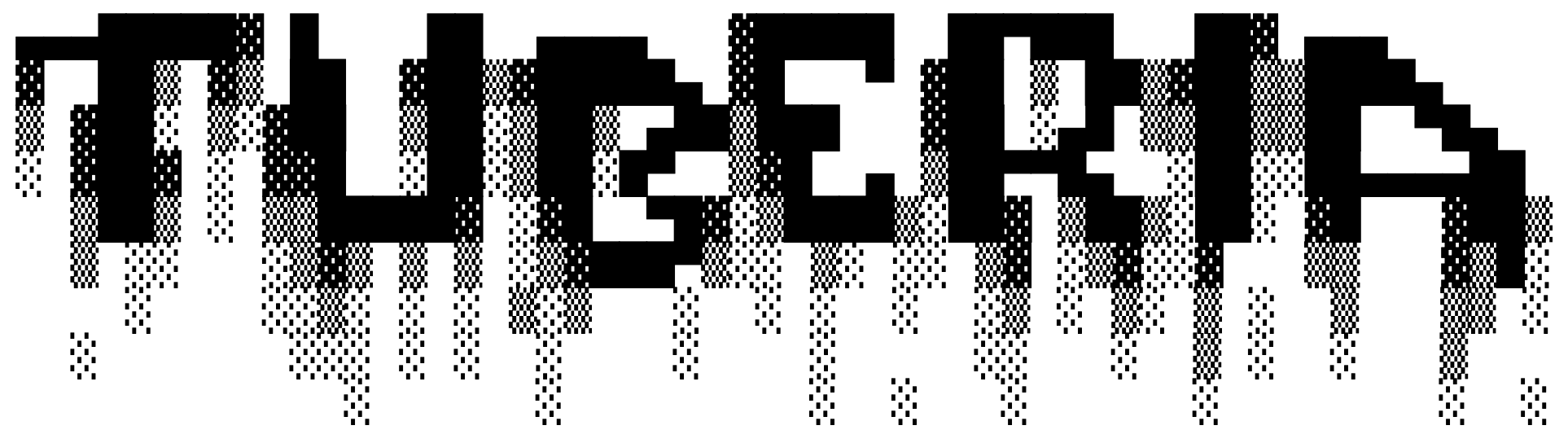Home



Data engineering meets software engineering
Documentation:
https://guiferviz.com/tuberia
Source Code:
https://github.com/guiferviz/tuberia
🤔 What is this?
Tuberia is born from the need to bring the worlds of data and software engineering closer together. Here is a list of common problems in data projects:
- Loooooong SQL queries impossible to understand/test.
- A lot of duplicate code due to the difficulty of reusing it in SQL queries.
- Lack of tests, sometimes because the used framework does not facilitate testing tasks.
- Lack of documentation.
- Discrepancies between the existing documentation and the latest deployed code.
- A set of notebooks deployed under the Databricks Share folder.
- A generic notebook with utility functions.
- Use of drag-and-drop frameworks that limit the developer's creativity.
- Months of intense work to migrate existing pipelines from one orchestrator to another (e.g. from Airflow to Prefect, from Databricks Jobs to Data Factory...).
Tuberia aims to solve all these problems and many others.
🤓 How it works?
You can view Tuberia as if it were a compiler. Instead of compiling a programming language, it compiles the steps necessary for your data pipeline to run successfully.
Tuberia is not an orchestrator, but it allows you to run the code you write in Python in any existing orchestrator: Airflow, Prefect, Databricks Jobs, Data Factory....
Tuberia provides some abstraction of where the code is executed, but defines
very well what are the necessary steps to execute it. For example, this shows
how to create a PySpark DataFrame from the range function and creates a Delta
table.
import pyspark.sql.functions as F
import tuberia as tb
class Range(tb.spark.Table):
"""Table with numbers from 1 to `n`.
Attribute:
n: Max number in table.
"""
n: int = 10
class schema:
id = tb.column(int)
def df(self):
return self.spark.range(self.n).withColumn(
self.schema.id,
F.col("id"), # This id comes from the range function,
# so we don't use self.schema.id here
)
class DoubleRange(tb.spark.Table):
class schema:
id = tb.column(int)
range: Range = Range()
def df(self):
return self.range.read().withColumn(
self.schema.id, F.col(self.range.schema.id) * 2
)
tb.run(DoubleRange())
Warning
Previous code may not work yet and it can change. Please, notice this project is in an early stage of its development.
All docstrings included in the code will be used to generate documentation about your data pipeline. That information, together with the result of data expectations/data quality rules will help you to always have complete and up to date documentation.
Besides that, as you have seen, Tuberia is pure Python so doing unit tests/data tests is very easy. Programming gurus will enjoy data engineering again!